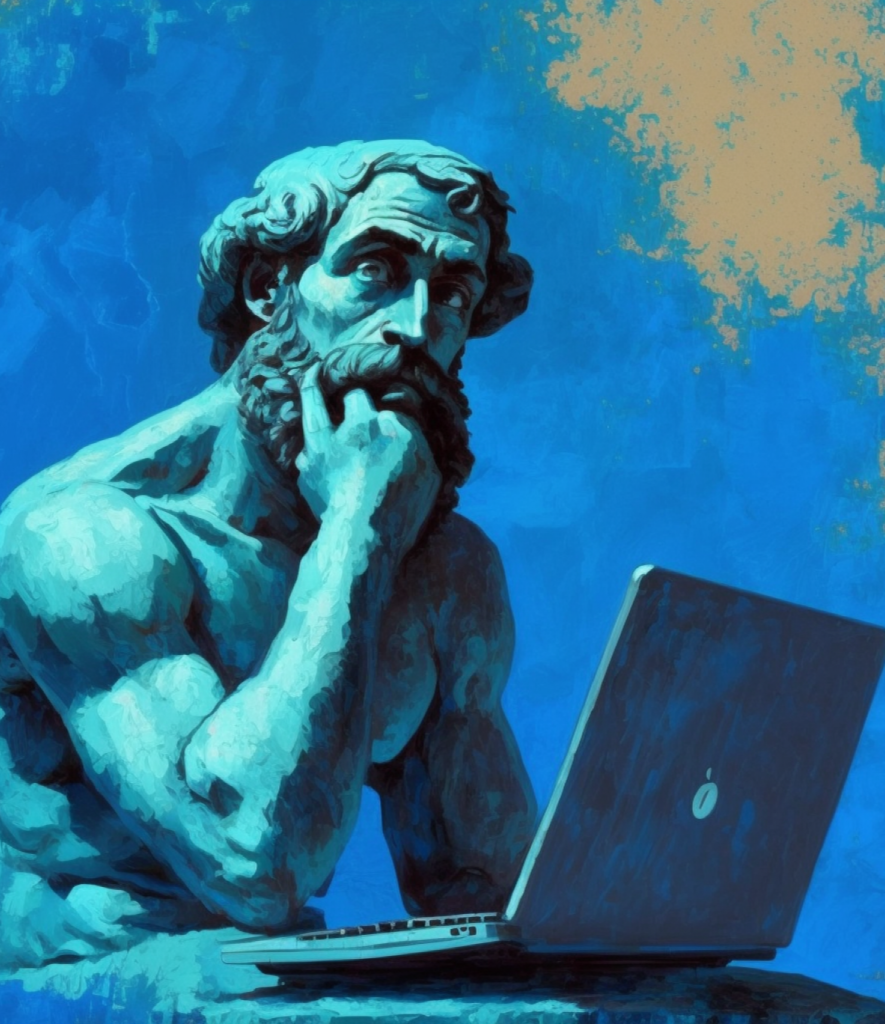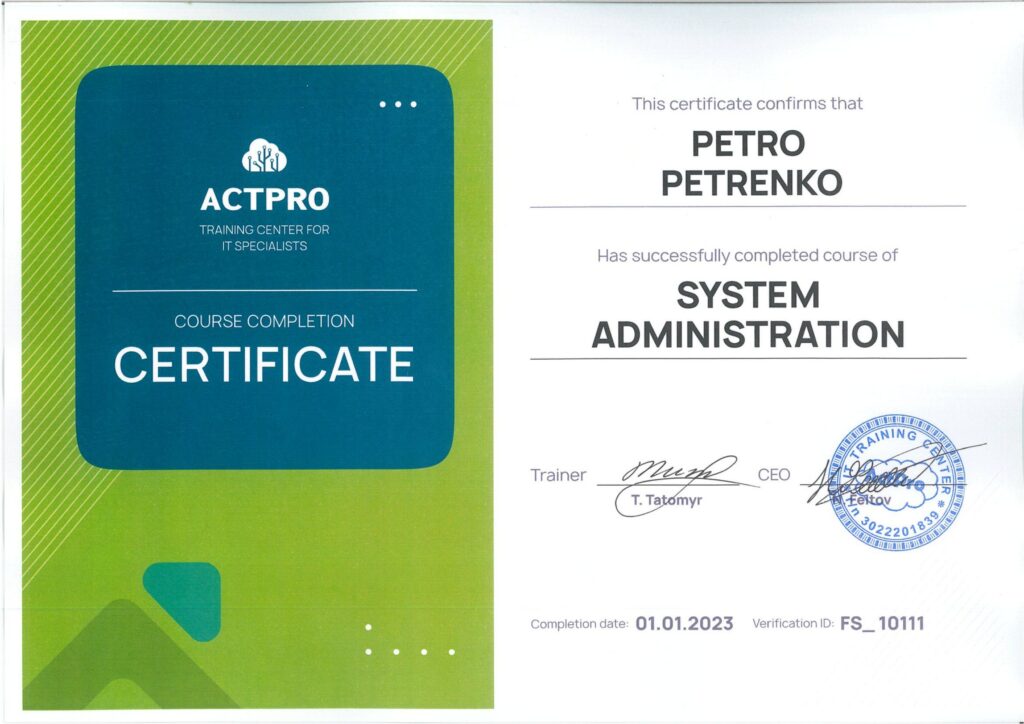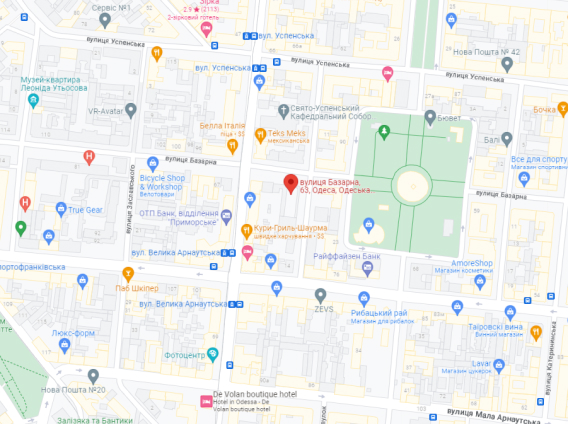5 big projects as a DevOps engineer
TOP CHOICE
NEW COURSE
FULL ONLINE
WE PROVIDE RECORDINGS OF ALL LESSONS
System administration course
There are still a few places left: 8
In the course, we go through all the necessary technologies to master the profession of a system administrator. It will suit even those who were not familiar with this field before.


Help
with job search
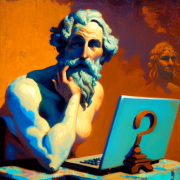
No experience required


There are only 15 students in the group
Start of lessons
Thursday
28.09
Course fee
Payment in installments
4 000₴/month
discount 5%
₴21 000

Relevance of the profession
A system administrator is an employee whose duties include ensuring the operation of computer equipment, a computer network, and software in the organization.
What tools are we learning?
How much does a System Administrator make?

Work experience up to 1 year
$750
More than 1 year of work experience
$900
3+ years of work experience
$1200
5+ years of work experience
$2200
7 years of work experience
$2500
Work experience of about 10 years
$3000


Start your journey right now!

We used to be like everyone else -
conducted classes for 14 people in a group. But we noticed that the percentage of employed students has decreased.
This can be explained by several reasons: firstly, unfortunately, the situation in the country, and secondly, there are many one-day courses that promise a lot but deliver little.
And now everything is different
We have decided to radically change the training policy of our courses and make learning as effective as possible.
Therefore, we offer semi-individual training in a group of 7 people.
Students receive more materials and tools
They practice and learn the material better
Get their dream job in the shortest possible time
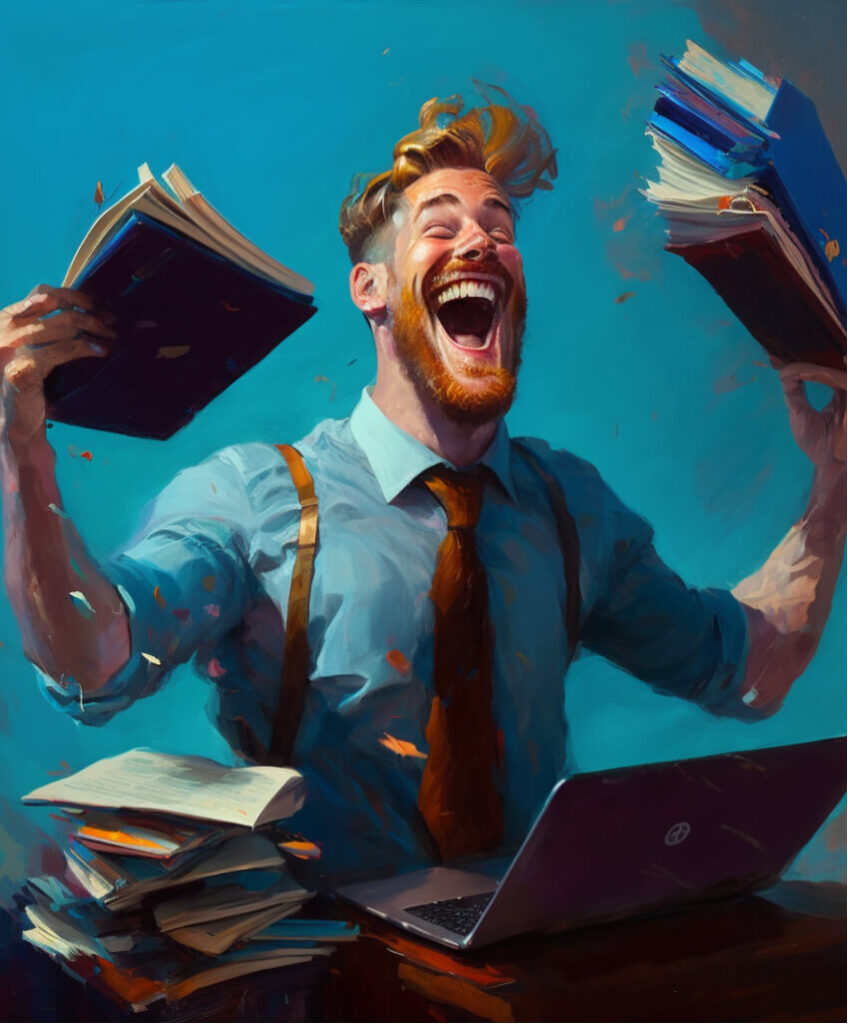
Our students work in international IT companies
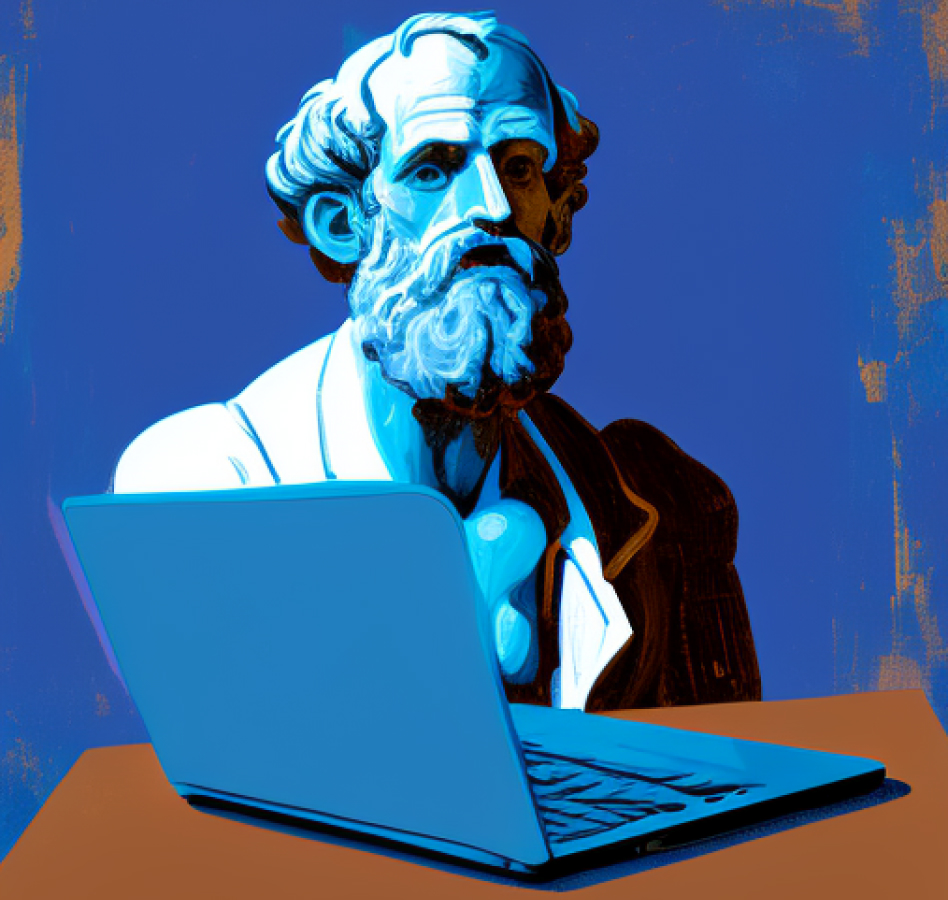
After completing the course you will:
Provide backup of the entire IT infrastructure;
Centrally manage a large number of users, install software, file storage, printers and other equipment;
Configure Linux servers and services;
Design and build network infrastructure from scratch that meets modern standards, or modernize existing ones;
Deploy and configure monitoring systems;
Install, configure and maintain existing servers running Windows Serves;
Be able to successfully answer basic technical interview questions.
Course program:
- The OSI model (Physical and Data Link layer)
- An overview of the switch fabric
- The OSI model (Network and Transport Layer)
- How the IP protocol works
- Understanding how TCP works
- Getting to know Cisco Packet Tracer.
- Basics of using Cisco IOS.
- Understanding the context commands.
- Basic configuration of the switch.
- What a VLAN is.
- Configuring VLANs on Cisco IOS.
- A three-tiered network architecture.
- Configuring the MLS to work with VLANs.
- Understanding ACL.
- Configuring ACLs using Cisco IOS
- Link redundancy protocols (STP, RSTP).
- Link aggregation protocols (LACP, PAgP).
- Principles of routing.
- Writing static routes
- Principles of dynamic routing.
- Distance vector protocols (RIP).
- Channel State Protocols (OSPF).
- How NAT works.
- Configuring NAT in Cisco IOS.
- Setting up a DHCP server in Cisco IOS.
- Creating a Virtual Environment.
- About mikrotik equipment.
- About RouterOS.
- Basic setting.
- Update Router back and recovery.
-
Spannong Tree.
-
Querises.
-
VLAN.
-
Aggregation of channels.
-
NAT.
-
Passage of packets.
-
Setting up rules.
-
OSPF RIP.
-
IPSec SSTP.
-
WireGuard OpenVPN.
- The difference between editions of Windows Server.
- Licensing.
- Creating a Virtual Machine for Windows Server.
- Installing Windows Server.
- Principles of dhcp and dns.
- Setting up a dhcp server with Windows Server.
- Setting up a dns server with Windows Server.
- Why Active Directory is needed.
- How Active Directory works.
- Key concepts
- Installation of Active Directory.
- An overview of the Users and Computers snap-in.
- Active Directory Recycle Bin.
- An overview of the ActiveDirectory Control Center snap-in.
- An overview of the Sites and Services snap-in.
- Replication between Domain Controllers, Domains and Sites.
- Why is it needed and how does it work. read-only domain controller.
- File system level access permissions.
- What RAID is.
- RAID levels.
- Creating file storage using SharedStorage.
- Creating and configuring network shares.
- Managing file shares with File Server Resource Manager.
- Distributed File System DFS.
- Windows Remote Desktop Services.
- Installing, configuring, and managing an RDS.
- What are group policies.
- Administrative templates and preferences.
- Examples of common settings.
- Using Group Policies to manage network drives.
- Using Group Policies to manage user profiles.
- Software management with Group Policies.
- Security settings with Group Policies.
- Fundamentals of Windows Server Update Services.
- Installing and configuring the WSUS role.
- Troubleshooting principles in WindowsServer.
- The logging system. Windows Server.
- Useful troubleshooting tools.
- Creating backups with WindowsServer tools.
- Task scheduler.
- Useful administrator tools.
- Fundamentals of PowerShell.
- Examples of useful scripts for administration.
- Distributions.
- Linux installation.
- Text editors vi, nano.
- APT/dpkg.
- DNF/rpm.
- Overview of the Linux file structure.
- Creating and editing user accounts.
- Creating and managing groups.
- File and directory permissions (chmod, chonw, chgrp).
- The lifecycle of a process.
- Monitoring and management of processes (ps, top, kill).
- Notion of services (daemons).
- Managing startup of services.
- Network set up in Ubuntu.
- Setting up a network in CentOS.
- Server management using Web Panels.
- Software RAID.
- Samba file server.
- NFS.
- Apache Web Server installation and configuration.
- Installing the MySQL server.
- Apache virtual hosts.
- Using tar.
- Using rsync.
- Using a centralised UrBackup server.
- The basics of configuring a firewall.
- iptables.
- Installing and configuring the monitoring system.
- Configuring the monitoring of the main components of servers and network equipment.
- Installation of the GrayLog centralized logging system.
- Configuring the collection of logs from servers and network equipment.
- Types of companies and why you need to know
- How to look for a job
- Useful resources and social networks
- The structure of a resume
- Where to start
- What is better not to indicate
- Cover letter
- Called for an interview, what to do
- Interview day.
- Discussion of issues that have arisen regarding the finished CV
- Pitch (structure and logic)
- Hiring process in companies
- Common questions at interviews
- How to get rid of fears
- Summing up the results.
- Examination.
Sign up for this course now!

SM/PM at Digitally Inspired
Igor Tatomir
IT engineer
Igor Tatomir
More than 3 years of teaching experience.
I work in the field of system administration.
I have experience in implementing solutions on Windows, Linux.
There is experience of working with large companies
I specialize in building IT infrastructure.
Max
Avelov
I finished my studies on the system administration course, this is more than 4 months of intensive immersion in the profession. I came to the courses knowing only how to reinstall Windows, and now I am a full-fledged system administrator by knowledge. Mastered: Windows server, networks, Linux. I’ve had 3 interviews and now I’m deciding where to go. I am glad that I chose these courses, because we studied everything that a system administrator needs to know and be able to do today. Thank you for the profession.
I finished my studies on the system administration course, this is more than 4 months of intensive immersion in the profession. I came to the courses knowing only how to reinstall Windows, and now I am a full-fledged system administrator by knowledge. Mastered: Windows server, networks, Linux. I’ve had 3 interviews and now I’m deciding where to go. I am glad that I chose these courses, because we studied everything that a system administrator needs to know and be able to do today. Thank you for the profession.
Ernest
Repko
Well organized courses. A professional with many years of experience teaches system administration. A spacious and clean classroom with a beautiful view from the windows.
Well organized courses. A professional with many years of experience teaches system administration. A spacious and clean classroom with a beautiful view from the windows.
Igor
Balich
My friend recommended these courses to me, he finished them 2 years ago. Learning was relatively easy for me because I love technology and have always taught myself. The program is very rich, closed all the gaps in my knowledge, practice helped me pass the interview. The teacher answered even questions that went beyond the scope of the course. Thanks to the organizers of the course and especially to the teacher Dmytro.
My friend recommended these courses to me, he finished them 2 years ago. Learning was relatively easy for me because I love technology and have always taught myself. The program is very rich, closed all the gaps in my knowledge, practice helped me pass the interview. The teacher answered even questions that went beyond the scope of the course. Thanks to the organizers of the course and especially to the teacher Dmytro.
Viktor
Tertychko
Hello. Took a system administrator course here, everything went great! The course program is rich, the teacher explained everything clearly and comprehensibly. Answered all my questions, for which I am very grateful! Thanks for the additional lessons with Zabbix!
Hello. Took a system administrator course here, everything went great! The course program is rich, the teacher explained everything clearly and comprehensibly. Answered all my questions, for which I am very grateful! Thanks for the additional lessons with Zabbix!
Frequently asked questions
We think,that yes,if you spend at least 10 hours a week studying, you do homework and communicate with your tutor. Then for In 5 month ,you will be able to master the skills of a system administrator and start your career path.
You just need to be an experienced PC user to get started.
No, need. Our course is designed for those, who has never worked in IT. The program is built as follows, that you will get the skills of a professional system administrator, as long as you complete the course. If you have basic knowledge, the course will help them structure and move on.
It is possible, in order to secure your place in the group, you need to pay 1,000 hryvnias before the start of training, then 4,000 hryvnias every month (4 payments in total)
We make a video recording of each class, and you will also have access to the class summary and other course materials.
You do not need to have a state-of-the-art computer or laptop to take the course. Computer requirements for the course: RAM from 4 GB, intel core i3/i5/i7 processor, preferably not younger than the 3rd generation (or equivalent from AMD), free hard drive space of about 20 GB, operating system of your choice: Windows/Linux/MacOS.
All lecturers are practitioners at least at the Senior level, with at least 5 years of experience in leading companies.
You can contact the administrator by filling out the form on the website, or call any of the contact numbers or write to the messenger listed on the website. If possible, you can also come to our office to discuss all the details of the course. You can also request a prepayment invoice online.