
Special computer desks
Nowadays, it is obvious that special computer desks are not needed, a simple high-quality tabletop and stable legs are enough. Most often, programmers want this from tables:
- A wide and thick tabletop so that it does not bend under the monitors, because you most likely have 2 of them
- A depth of 75 cm or more, otherwise the monitor will be too close
- Holes for wires
Healthy lifestyles and lifting tables are in vogue nowadays: the table top is mounted on a lifting mechanism so that its height can be adjusted. In the morning, you can adjust the table for standing work, and in the afternoon, lower it and program while sitting down.
Opinions differ here: some say that the lift table is the best thing that happened to them, because now they are healthy, cheerful and fit. Others argue that it's a week's worth of fun, and then you'll be sitting all the time.
Either way, it's expensive.
CHAIR
If you need to sit at the computer for a long time, pay attention to these details:
- Lumbar support to keep your back from getting tired;
- The armrests should not be hard so that you can comfortably lean on them;
- Back ventilation - whether you will sweat in this chair;
- Head support and side support - if you like to lean back and work that way, these things will help you do so comfortably;
- Height adjustment - Depending on the height of the table, you will need to adjust the seating position;
- A separate problem can be the combination of the height of the armrests and the tabletop. Too high;
- Armrests - chairs can no longer be rolled under the table.
Often, comfortable chairs for programmers are ordinary gaming chairs. But there are questions: how is the back ventilated and are the armrests too high? If you like to work in a semi-reclined position, will these armrests fit under the worktop?
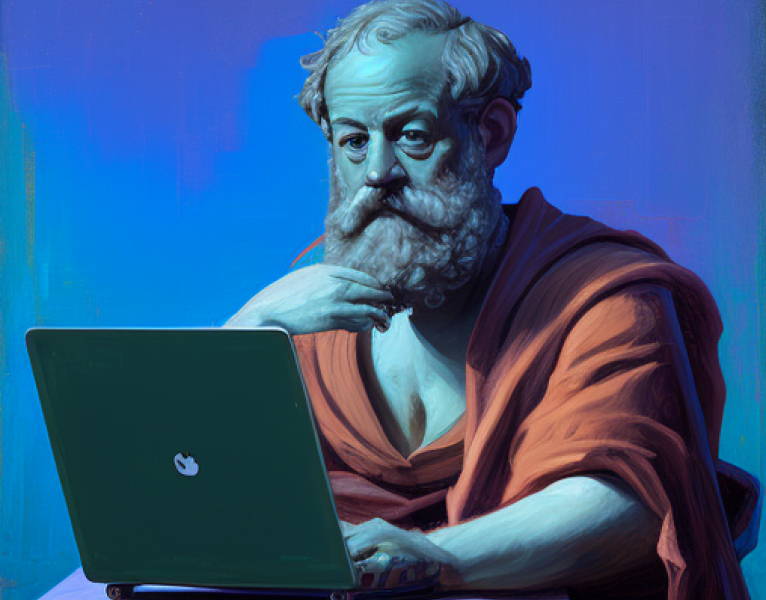
KEYBOARD AND MONITOR
Most programmers interact with the monitor and keyboard.
The keyboard should be comfortable, with a pleasant keystroke. Many programmers now respect mechanical keyboards – like in the late nineties, with a loud, pleasant click. Others like modern external keyboards – it’s a matter of habit and dexterity.
Mechanical keyboard with long key travel. Back in the day, ergonomic keyboards in the shape of… a banana were popular? The waves? Today, only those who were used to them in the early 2000s continue to use them.
The Microsoft Sculpt keyboard looks cool and is well-made. It’s comfortable to type on, and people who are used to such keyboards can’t stand any other. But getting used to these simple, straightforward keyboards is also very easy.
Optional – A programmer needs a large monitor to see a lot of code, parallel files, debuggers, etc. at the same time. If the monitor is ultra-high resolution (4K), the text will look beautiful and smooth; if it’s standard, it will simply be much cheaper. Incredible colour reproduction and contrast don’t make much sense to a programmer, but why not treat yourself?
LAMP
A properly selected desk lamp reduces the strain on the eyes from the monitor and prevents eye muscles from overstretching. A proven option is a table light with a conventional incandescent bulb inside. It is not very energy efficient, but it is more natural than an incandescent lamp – only sunlight.
The classic features include height adjustment, a stable base and an incandescent lamp.
DOCKING STATION OR HUB
If your main computer is a laptop, it makes sense to buy a docking station or USB hub. These are devices that are connected to your computer with a single wire, and monitors, keyboards, mice, printers, external hard drives, etc. are connected to it. What is useful to know about them:
If you choose a stationary hub, make sure it is powered from a wall outlet. Each device connected to the hub will draw power from the laptop, so it is more convenient when this power is drawn from the socket. The mobile hub can also be powered off.
If your laptop supports USB-C and Power Delivery, you can charge it directly through the hub. It’s convenient: you plug in a single wire, and you have power, data, and a monitor at the same time.
There are USB-C hubs and Thunderbolt hubs. The connector looks exactly the same, but inside it has a different filling, a different data transfer rate, and a very wide range in prices.
Targus hub for a desktop computer: it is connected via USB 3.0, and networks, monitors, printers, sound, microphone, etc. are already included in it. This model has a power supply, so the box can handle the network, monitor, and USB drives at the same time.

LAPTOP STAND
There are two basic types of laptop stands: those that hold the laptop open and those that hold it closed. When open, you can lift the laptop, work while standing, and achieve a more ergonomic angle. When closed, you can put your laptop in the corner and work at a large monitor and external keyboard.
When working with a laptop in a closed state, watch out for overheating: laptops usually give off some heat through the keyboard. If the lid is closed, heat builds up and components may be damaged. It is safer to work with an open laptop.
Stand for working with an open laptop – adjustable height and angle.
Cooled stand: Coolers blow into the bottom of the laptop to keep it cool. There are two things here: it needs power, and it’s not a given that the main heating will come from the bottom. There are laptops in which heat escapes through the keyboard and topcase to a greater extent than through the bottom.
HEADPHONES
If you work in an open office, you will be constantly distracted by conversations: either with you or just at the next table. In this case, it is useful to have huge headphones with a soft headband and ear cushions. You put it on, and it’s immediately obvious that you’re better off not being touched.
There are headphones with electronic noise cancellation: they have built-in microphones that listen to the surrounding sound and emit the same sound in an out-of-phase manner, so you seem to hear silence. In fact, you feel a strange pressure on your ears when wearing such headphones, so it’s problematic to use them for constant work. Large, soft headphones that physically cut off sound are better.
For large professional headphones, you’ll need an external sound card – a box that can deliver loud and high-quality sound to them. This is for those who like to turn on techno while working.
It is useful if the headphones have their own place on the table, for example, a stand or a hook on the tabletop.
FIDGET CUBES AND TOYS
There are board toys on sale: all kinds of spinners, spinners, anti-stress toys and fidget cubes. Here’s what you need to know about them: if you need an anti-stress toy at work, it means you have stress at work, and you need to solve this problem, not buy toys.
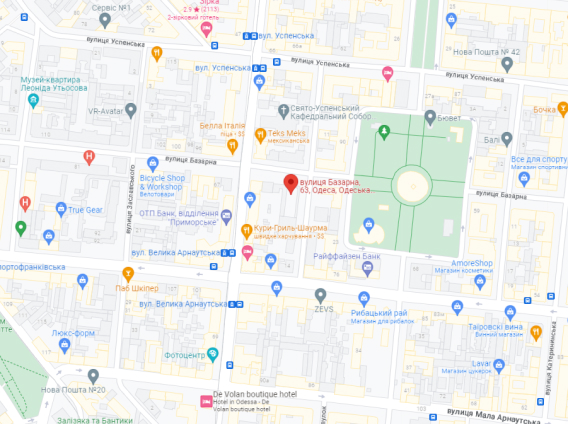
Залишити коментар